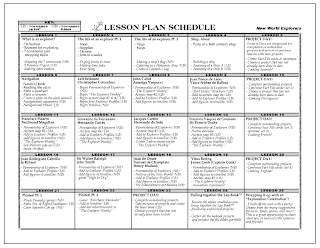viernes, 20 de julio de 2012
WEEK NINETEEN
In this week I have to present my
student portfolio. I created my portfolio first in Flibbook maker, and the
other portfolio in Calameo that are free websites in which you can create an
online portfolio.
This portfolio helped me to realize
the mistakes I made when I did my works, it also helped me to understand that I
should be more careful the time Im doing something.
I think I did well I hope Im going to
have a good grade.
WEEK EIGHTEEN
VLE
For this week we did actually a VLE virtual learning environment, for this class we were told by our professor according to the list to make a lesson in which our students were going to be my professor and my classmates. After the professor gave us the tool I started to do my class that it was about the world most famous sports and I did in K12 Lesson plans.
These are some of the activities that I told my students to do.
I also put this website in which is described the most popular sports.
Here is a video that I also included
Finally I knew that my students will be able to learn by reading about the diffrent sports
WEEK SEVENTHEN
This week finally arrived the time
for me and my partner to start presenting our class made in one of the most
useful education an online tool that is NICENET.I made a class in which my
students had to do many activities including final evaluation.
Just in case somebody never heard
about NICENET I’m going to explain a little bit about it.
“Nicenet is a web-based tool for
running an educational program at any level:
a college course, a second-grade class, or a medical school course. It has capabilities for two-way communication
between members; for announcing schedules and schedule changes; for reminding
you of tasks; for sharing useful web links with other members; and for
submitting text information electronically.
It is accessible from any computer with an internet connection and web
browser, so no matter where you are, you can always get to it. It is free, has no advertising, and does not
share your personal information or e-mail address with any commercial entities”
made by Nicenet people.
We also had to give our professor some worksheets about some questions
about the tools we reviewed in class. In that way the class finished and we had
another task for next week. I’m really happy to learn more interesting tools
and also know how to use then and apply them in my English classes. Hopefully
I’ll be a good teacher no matter the circumstances.
domingo, 24 de junio de 2012
WEEK SIXTHEEN
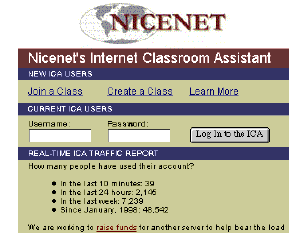
In this week I learned about my classmates
presentations of the most principal web 2.0 tools that are:
Twitter
Google Maps
Podcasts
Authorstream
Wikispaces
Mappy Friends
Flickr
K12 Lesson plans
Podomatic
WebQuests
Dokeos
Edmodo
Nicenet
In my case I have to present on Tuesday about Nicenet.
Nicenet is a web-based tool for running an
educational program at any level: a
college course, a second-grade class, or a medical school course. It has capabilities for two-way communication
between members; for announcing
schedules and schedule changes; for reminding you of tasks; for sharing
useful web links with other members; and for submitting text information
electronically. It is accessible from
any computer with an internet connection and web browser, so no matter where
you are, you can always get to it. It is
free, has no advertising, and does not share your personal information or
e-mail address with any commercial entities.
Nicenet's Internet Classroom Assistant (ICA)
allows virtually any classroom, even those with modest resources, access to
powerful tools. Everything in Nicenet is offered free for public use, and
Nicenet makes no profits from your participation.
Here there are some things you need to follow
such us:
Click on “Join A Class”
In the box labeled “Class Key:” type your
teacher's class key. (Don't worry, you
will never need this number again.) Then
click the button labeled [ Join the Class--> ]
On the screen that follows, enter the
information requested. Entering an email
address makes it possible for you to recover a lost password. You can enter an email address into your
profile at a later time if necessary.
For your username, use anything you wish, but
write it down and keep it. You might
have to try several usernames to find one that has not been used before.
Make up your own password, and be sure to
remember it! If you forget your password
and didn't enter an email address, I can't help you.
You must enter your real name. . . non class members and bogus names will be
deleted. Nicenet does not share your
name or e-mail address with any other organization, and you will not receive
any junk e-mail from Nicenet.
Then click the button at the bottom [Join the
Class!]
On the following screen, click the button at
the bottom [ Finish Registration ] to finalize your enrollment. You will be
taken directly to the Log In screen to enter your username and password.
After entering your username and password click
on [Log In to the ICA] to join our
Nicenet website. You can browse around and see what is available
on-line.
Log on to Nicenet daily to keep up with new
developments in our class. Click on
Class Schedule to see important dates.
Note that all content on Nicenet remains “internal:” you must login to
read it. Any e-mail account(s) that you might have are entirely separate from
Nicenet. Nothing is automatically delivered to your e-mail account, so don't
expect to see it there.
Subsequent logons are much easier; in any web
browser on any internet-connected computer, go to www.nicenet.net Enter your username and password in the
boxes. Click the button labeled [Log in]
You will be taken directly to our Nicenet
class.
The main Nicenet functions are listed in the
ugly green vertical box on your left as you look at the screen. In a nutshell,
these functions are:
Conferencing.
This is the function you should be using most often. When you post messages under Conferencing,
all participants in the forum will be able to see them, learn from them, and
respond to them. This is the place to
post educational questions (Example: “MicroType Pro sometimes doesn’t want to
type the letters I’m typing on the keyboard.
What’s happening?”) If you have
a particular question, then half a dozen other forum members have the same question. So you might as well post the question in
conferencing, where everyone can see it and benefit from the answer.
Link Sharing.
In this section there are links to useful websites. Clicking on a link will open it in a new
window. Nicenet will remain open and
active in a window behind. When done
with that link, don't click the browser's back button; instead, close that
window.
Documents. This is where you can see your
documents that have been turned in, and see the work of others.
Class Schedule.
This is where all of your class assignments are posted and where many
assignments are turned in. Check here
daily.
Class Members.
This shows who is signed up in this class and some contact information.
Personal Messages. This function is over-used. Use it if you need to send a message that is
truly personal, i.e., it applies only to one, or a handful, of class participants. If you are about to check off the “send to
all” box, then you should be using conferencing instead.
You can include html tags in your messages to
change fonts, insert pictures, include links, etc.
Edit User Profile.
This page gives you options to change your email address, add or delete
your phone number, edit your name, change which class comes up first if you are
enrolled in more than one Nicenet class, and whether or not to show personal
information such as your email address or phone number, etc.
Handing in Assignments. . .
Save your document in your folder and then
follow the directions in the Nicenet class schedule for turning in that
particular assignment.
In Nicenet
Click on the [Turn in] button next to the
assignment title in Nicenet.
Paste the code into the document text box in
Nicenet.
Use your period number as the document title.
Click on [Add Document] at the bottom of the
page in Nicenet.
Check to see that your document is viewable in
the Documents section of Nicenet.
Don't compose documents directly into the
Nicenet window. You will be logged off
of Nicenet after a while and will lose all of your work.
Logging Out of
Nicenet. Don't forget to click the [LOG OUT] link when
you leave your workstation. If you
forget to do this you might become a victim of identity theft, others can
hijack you profile, edit your password, change your email address and prevent
you from getting at your own work.
I hope Ill do a good presentation next tuesday
WEEK FIFTHEEN
Teaching and learning is a lifelong
process. A teacher should always be a student. Good teachers are not born but
they are made. All nonnative teachers feel the same way as us so; think right
now when we enter the teaching profession. We will become confident by and by.
I advise you to love our profession and the students you’ll have.
This week we didn’t have Internet
connection in the classroom, so our teacher started a topic that we as teachers
need to think about really deeply because maybe we are not made to be teachers.
Carl Rogers, an American
psychologist suggested there are three core teacher characteristics to help
create an effective learning environment.
Respect: Being positive and non-judgmental
in regards to another person
Empathy: Being able to see things
from another person’s point of view
Authenticity: Being yourself without
egoistic barriers or hiding behind a job title
These three qualities a far more
likely to induce a more positive learning environment, where students are more
inclined to take risks and take responsibility for their own learning.
Communication between student and teacher becomes more open and honest and
therefore a stronger bond emerges, based on mutual respect.
Our teacher suggested us to do in a class the
following:
- Taking
attendance everyday
- Calling
parents when students are absent
- Check
homework everyday
- Use
stamps for homework and classwork in order to facilitate the process of
checking them.
- Give
students opportunities for Oral lessons
- Be
Consistent and Set up rules in the class
- Make
frequent evaluation of homework, classwork, group work, class-activity,
etc.
In conclusion being a teacher is not only teaching
knowledge, it is also to teach values and responsibilities to have in the
future good professional that are going to help this society.
I want to be a teacher as high as the character of that this movie
WEEK FOURTHEEN
Unfortunately
we didn’t have classes today, but instead we had to do and review an activity that
our teacher made us do. That was to use a web 2.0 tool that was Nicenet, in
which my partner and I had to show in a presentation the use of the tool and
also how to teach an English class.
Nicenet is a
really nice to teach English I hope I’ll make a good presentation.
domingo, 3 de junio de 2012
WEEK THIRTEEN
This week I have learned about how to use a program called Prezi and
also how to make a class for my students I have to say that every class I’m
learning even more and to us prezi is the most wonderful way to teach in a very
demonstrative way.
I also learned about the different kind of blogs we can use in order to English
as a foreign language.
Well
blogs are a virtual journal in which somebody can express their ideas, share
and also edit them whenever they want and wherever they are. People just need
Internet connection to make any changes and also to publish new blogs. In blogs
people can not only share information but also they can put videos and photos
that are shared after they posted
- Personal Blog: This kind of blog is the
most common that anybody can see and comment and is made for normal people
that wants to share any kind of information.
2.
Game Blog: In this kind of blog people that are
game addicts can share, upload and download any kinds of games and it also
helps people to get news about new upcoming games that are going to be posted
in the first day of the games launch and that could be downloaded by anybody. I
like this kind of blogs because I love videogames.
3.
Educational Blog: This type of blog is the one
that teachers use to work with students. It could be really helpful in
education because it let Ss to socialize, interact and share their ideas
anywhere they are. I personally believe that this type of blogs can help
students to get and provide a new way of learning something. It can also make a
huge impact on global warming. By working with blogs teachers can avoid using
any kind of materials made of paper and something that we as teachers have to
think about is to use technology to avoid using any kind of materials made by
paper to help the environment.
Sources:
WEEK TWELVE
On this week I have learned a lot
about Web 2.0 that web
applications, features that facilitate participatory information sharing,
user-centered design, and collaboration on the World Wide Web. This wasn’t a
change of the WEB 1.0 if not just an accumulative information to be shared
among people worldwide. The Web was actually the platform
that allowed people to get things done.
There are some advantages and
disadvantages about Web 2.0 and these are:
One
of the advantages that Web 2.0 has is that you can access to information easier
and faster wherever and whenever you need; there is a variety of technologies
in the teaching learning activities, the possibility to control access to
resources by authenticating users, extensive to opportunities of information
and collaboration. Of course there are some disadvantages too so these are: An
INTERNET connection is required, it offers free things in open source
structures, with a rather vague significance, it gives to everyone the
opportunity to complain , thus creating a community without rules.
Also
I have to say that there are many tools of Web 2.0 that can be used for
teaching
Well in our class we can use Facebook as a
tool to teach English for example. We can create a group in which we are going
to select the students from an English level it could be Fifth level of the
Bolivar High school, they will have to comment about a topic that we will
provide them, this will help them to interact, discuss and also practicing the
writing skill.
Google
docs is a free tool that could
help students. We think that we can use Google docs with our students to share
information, edit it and also we can pass their grades for them to look at
them.
Blogger is another tool that you could use with students.
For example with our students we can keep a record about the activities we have
done in class during the period studied and also they will have to give the
reflections each week about the topics studied.
YouTube
is a sharing video tool that
can help you to share your ideas thoughts trough a video. In our classes we can
tell our students to upload a video about a topic they will have to share the
links among their classmates and also they will have to send us the link to
have a discussion of it the next class.
SOURCES
USED:
sábado, 19 de mayo de 2012
WEEK ELEVENTH
The
day finally arrived and I learn that being a teacher is a job that is very
difficult but at the same time is a nice job too. I learn how to manage my
class and also the things that I have to do to help my students that didn’t
understand the tasks that I explained.
Even
though we took some minutes more to do the demo class in my opinion I have to
say that the presentation was really good, I liked the way that my friends and
managed the class.
Finally
to end this first partial I have to say that Dra, Suarez made me realize my
personal potential that I have to develop, Being a teacher is not an easy task
and we have to be prepared in every situation we are going to be involved in
Education and she tries to make us be that part of the excellence that this country
needs of professional, educators with critical thinking, teachers that are
going to make the difference in real life situation in Education so for that
reason I say thank you teacher for being the way you are.
viernes, 18 de mayo de 2012
WEEK TENTH
First of all this week I have
learned how to make a lesson plan again, but this time was for a different purpose,
this time was for the final examination. I learned something that I didn’t knew
and it was to elaborate step by step using the ABC method and also with the
procedures of the skill we were going to emphasize in the classroom.
I also learn with my
classmates the importance of why we have to follow a process when we make a
lesson plan and that is because a lesson plan needs a format of the activities
we are going to make with our students to get the goal of the lesson that is to
learn about a topic already planned.
Secondly I can say that I
learned more or less to do activities for special learners and that we have to
pay special attention for this type of learners because in the past they were discriminated
from the classroom.
Finally I will help my
students in the best way I can and I also will guide them following the process
need it for a better comprehension of the topic to be learn.
viernes, 4 de mayo de 2012
WEEK NINENTH
This week I have learned to make again a good power
point presentation hopefully I think I’m going to be able this time and for the
last to make a good PPT.
I realize for the first time that making a good power
point presentation is really important because we have to show to our students
that power point presentations are the best way to present a topic about a subject
or science that will provide them the best way to explain something that has to
be explaining.
I also have learned about how to teach different skills
in which we had to make a PPT, unfortunately we did it wrong again. Before I
could tell you the result about this new experience, I’ll have to redo the PPT
in order to have a good work.
Next week we will see how things were done.
viernes, 27 de abril de 2012
WEEK EIGHT
This week I
have learned how to make a good lesson plan even though we didn’t have to see
that in multimedia.
Every class has
to be interactive so it’s good to start with a warm up, so we can do a fun
activity to motivate our students at the beginning of the class.
I read that
for every stage of my lesson plan I have to take into account the skill I’m going
to teach and the steps to make it like for example, if I made a reading lesson I
have to think in exercises that my students are going to learn.
First some
vocabulary or maybe the topic to help them know what is the lecture about, that
is call pre reading.
Secondly the
while reading that is to provide some help and also made them realize any
problem than they are going to have.
Finally the
post reading that could be the same or different exercises that are on the
book.
For homework
of course to help our students to have a better knowledge teachers will have to
tell their students to read a book at home to get a better comprehension of the
L2.
viernes, 20 de abril de 2012
WEEK SEVENTH
This week I have learned to make power point
presentations, we heard about how to make and what things we have to take into
consideration when we make one of them.
First of all, we don’t have to put many words on the slides,
just key words this will help us to explain in a better way and it will look
more professional when we are going to present in front of our students or
above other people.
Secondly, we have to put graphics on the slides to
make them look more didactic, and also to catch the attention of the viewer.
In my opinion I didn’t really understand the rubric
about power point presentations, but with our teacher accessory I started to
begin understanding of how to do the presentations in the best possible way.
Here it is an example in a video on how to make
good power point presentation.
I also learned about how to teach speaking. Speaking
is the most important skill that a language learner must get, without
communication there is no language even if that person is an expert in
grammar.
I also learned about how to make some activities for
my students, I will attach some videos for a better comprehension about those
activities.
Finally in my opinion I will try to explain my students that they have to put their best effort when they do any work, but something that will be really important is that I will respect their thoughts and ideas even if they dont do something completly well. Blogs were made to share our ideas with somebody else and not to criticize what other people thinks, sometimes is not enough to send a lot of homework to our students to see if they understand something, if not to send the correct stuff for their better comprehension about the target knowledge.
sábado, 14 de abril de 2012
WEEK SXTH
This week I have learned from a power point
presentation shown by my teacher about some web pages about how to teach, and
the most important of those web pages was EDMODO. http://www.edmodo.com/this
website was made for a clear and better interaction between the teacher and the
student in which can be used for the teacher to do online assignments and also
homework for another day or whenever a teacher wants it.
Here I’m going to show you a tutorial for teachers to
get the best from EDMODO.
Technology is the biggest tool to be used in the
future. If we know how to manage it, we will be able to produce, develop and
make better this world. Education is the best way to create a better society in
which every single individual will help their country in any social problem to
solve those kinds of problems. We as teacher s can help our students to be
critical thinkers for their own knowledge fulfillment to help them to get a
better quality education and also to make our dream come true as educators “provide
knowledge to create a better society with really huge ambitions in any field that
they are going to tahe to be good professionals”
sábado, 7 de abril de 2012
WEEK FiFTH
If you wondered how to save your most precious
information in a place free of viruses here is the solution. In this week we
have learned how to make a Dropbox account, Dropbox is an online
software in which we can save or store valuable information, most people in the
world probably felt in the same way I’m feeling. To carry information in a pent
drive sometimes is unsafe and even more when we have to put on risky computers
that are full with viruses. Dopbox allows you to store information in a
platform up to 2GB, so the next time we want to save information or we want our
students to save information we should talk about Dropbox as an alternative to
store information.
http://www.sugarsync.com/index.201203a.html This is a similar store
information software, and you can store up to 5 GB online information. It also
has application software for IMAC and android, for me this is the best alternative.
Here is a video in which you can see the advantages and disadvantages of
using Dropbox and Sugarsync.
We also learn about a really good page in which
students can develop the four skills with very good examples and activities, hundred
percent recommended.
The best way to learn the L2.
Here is a video that can help you understand the reason of why to use esl-lab with your students.
viernes, 30 de marzo de 2012
WEEK FOUR
Well, this
week was really amazing because we learn how to make a diigo account. This
diigo account is very useful to bookmark save and store a lot of web sites pages
that we need and also like .we can look at them anywhere in the world it doesn’t
matter in which place of the world you are , if that place has internet you are
done. I learn how to bookmark, and also how to discuss in a group forum, we
learn about I.C.T that is a web site from Unesco which is worth in Education
technology that is trying to advise and encourage teachers to use more
technology for the coming years well have to teach students. Here is a link of
how and why is good to have a Diigo account.
viernes, 23 de marzo de 2012
WEEK THREE
It’s been a really amazing experience up to know about the themes we have already learned in Multimedia classes. This week we have learned something really good and useful and the main point is. Do we really know what plagiarism is? The answer is really simple... (Maybe) and this is because we didn’t have before a previous knowledge about this and is something really common in students from most levels in Education.
These websites are the more reliable for finding information about Plagiarism. So first I want to begin that plagiarism is the action of stealing works and ideas from somebody else. It’s really important to keep in our minds that committing a crime is something really serious that can make you have a lot of problems in your future. There are many ways on how to catch the theft of information so one website that I found really good was this one.
On this page you just have to paste the work your student did and Walla you can find if he or she copied the work.
Finally I might say that I learn how to not do plagiarism and also to make power presentations..Im going to poste a video about plagarism where youll see how to avoid it
sábado, 17 de marzo de 2012
WEEK TWO
In this second week we learn have to comment in a discussion forum, we also learn how to follow people on the virtual class; we also learn how to use the aula virtual and the propose of using it.
I also learn how to comment in other blogs and how to comment in the forums. We learn on how to take the tests we are going to get for the coming classes and what not to do when we are taking them. Finally about on how to evaluate web sites I must say that was really practical, now I really take into consideration before taking any information what I need from any web.
I hope that all the knowledge that I have obtained during this second week is going to be really productive, in class we can give our students some feedback on how to comment in a forum, the information of what we want to say must be very clear, with that we will built solid knowledge to our students.
viernes, 9 de marzo de 2012
WEEK ONE 09/03/12
On this first week of Internet and multimedia subject with Dr. Wilma Suarez we have learn some staff that is going to help us to develop our skills and knowledge about technology.
First of all Im going to talk about of how to have access On this first week of Internet and multimedia with Dr. Wilma Suarez, we have learn some staff that is going to help us to develop our skills and knowledge about teaching our students with help of technology.
First of all Im going to talk about of how to have access On this first week of Internet and multimedia with Dr. Wilma Suarez, we have learn some staff that is going to help us to develop our skills and knowledge about teaching our students with help of technology.
First of all I’m going to talk about of how to have access to the Aula Virtual.
Aula Virtual is a web page made for this Subject we can find it on this link that belongs to the “UTA” University http://educacionvirtual.uta.edu.ec/elearning/
we have to choose the career we are into
and also the level fifth that we are into
Then we have to choose the name of our teacher and something like this will appear:
All this I learn by repeting the process many times until I got it.Im really happy to know that I learn something new.
In the future if is possible I’ll make my students to try by themselves to see if they can manage to do something similar on the first day of work, it also will help me to remember that nice things could be learn with enthusiasm and a lot of commitment.
we also learn how to evaluate websites and also the procedure that we have to take into account to don’t fall in any scam or fake information that we can find in any other web pages that are not trusted.
This link will take us to the different points we must know about Web Pages.
We also learn how to see the differences between web pages with this format that was given by our teacher.
With this we learnt to evaluate web pages and also we are going to reinforce our constructivism, because our teacher must be our guide only, we as students have to learn by investigating and demonstrating that we can do everything on our own obviously with the accessory from our teacher. I learnt this by investigating; reading and analyzing are the best way to learn something.
In conclusion by applying the Constructivism theory, I’ll be a guide for my students, because I know that investigating s the best way to learn, every single human being are able to learn from trying new things and also to learn by their mistakes and experiences. Its confirmed that we can learn everything is we got the right person to tell us what we have to do.
Suscribirse a:
Entradas (Atom)